Bind Spaces Properties to the Imported Data
- The properties list, by default is set to Do Not Import. To bind a property, select one from the properties drop list that best matches the imported file's attributes (column names).
- To save time, click the Best Match button. This matches the file data with the closest possible counterparts in the properties list.
-
Open the imported file in a text editor. The error is an extra tab character (delimiter) between Height and (ft). Delete the tab and (ft).
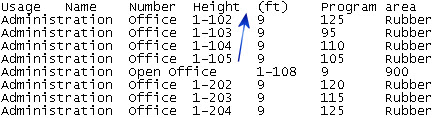
-
Return to the Property Bind Page, and click Back. Select the modified text file, again and click Next.
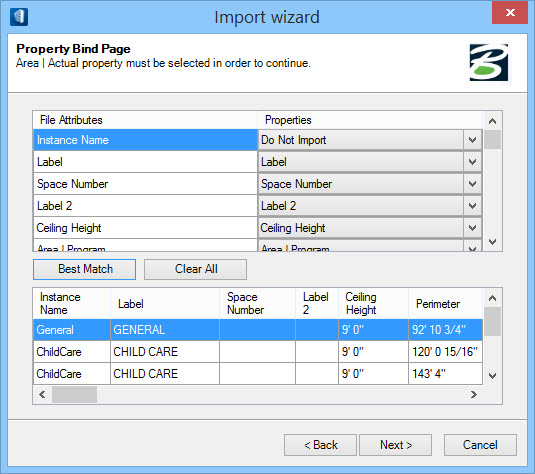
- Manually complete property binding for those items that are not matched (that remain with the Do Not Import selection).
-
Click Next to continue.
The Error Report Page opens.
